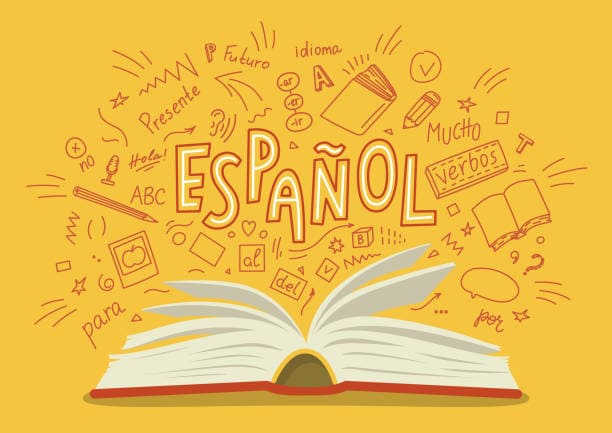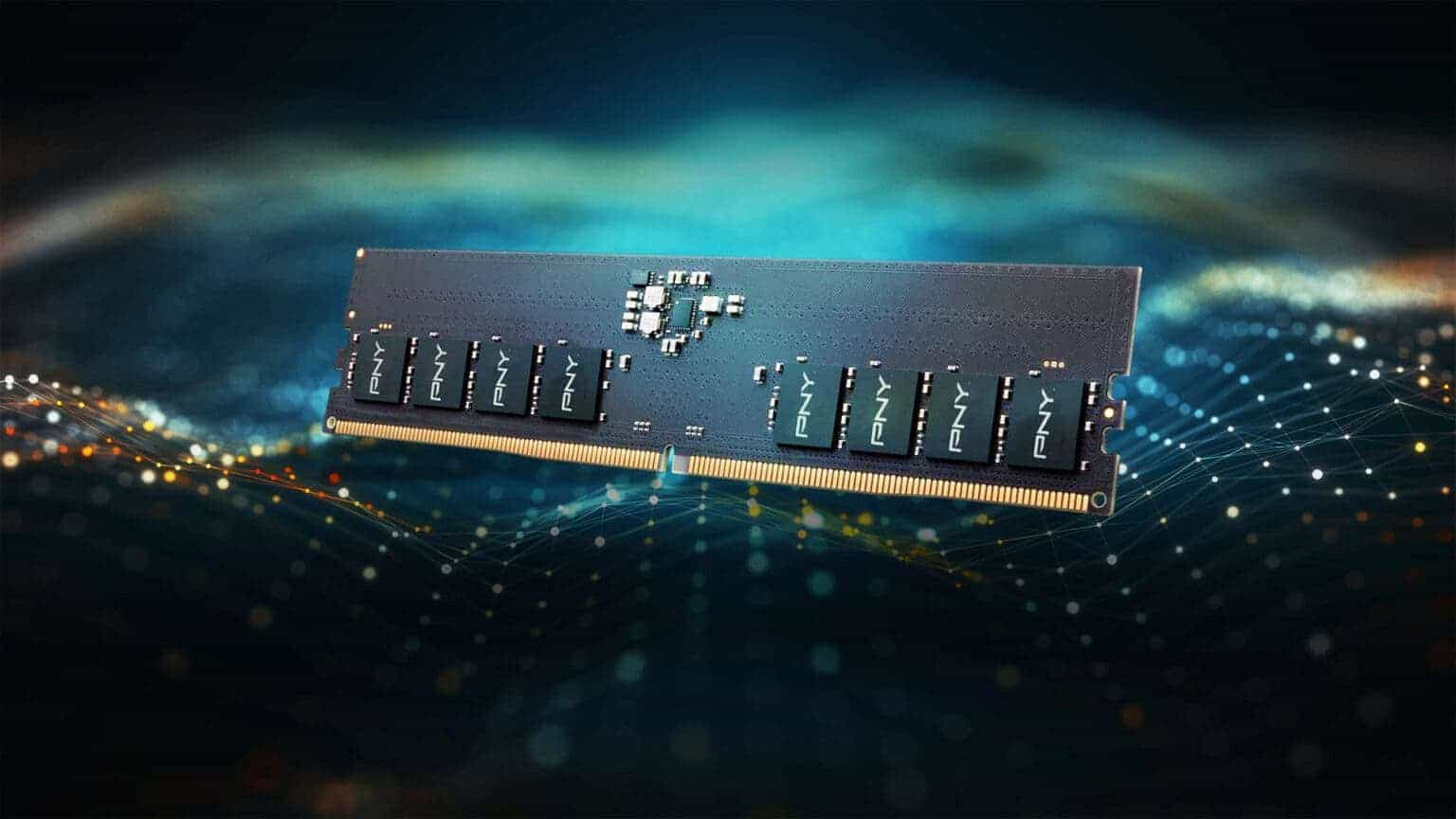How to buy correct ram in 2024
Step 1 Determine motherboard max ram capacity
We can determine the motherboard max ram capacity with the help of Command Prompt. Go to Windows Search type Command Prompt and enter the following code: wmic memphysical get maxcapacity.
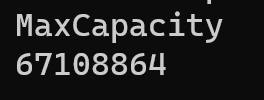
This information is shown in Kilobytes, but to know in Gigabytes we just need to divide the number by 1048576. So, in our case, it will be 64 GB.
Now you know your motherboard’s max RAM capacity. So, when purchasing RAM for your system don’t go over max ram capacity otherwise your system might not work.
Step 2 Find the ram generation
RAM generation keeps changing overtime. Nowadays we have RAM generation such as DDR, DDR2, DDR3, DDR4, DDR5. To check your RAM generation, you need to go to Windows Search type Command Prompt and enter the following code: wmic MemoryChip get MemoryType. If it’s showing 0 then you can write: wmic MemoryChip get SMBIOSMemoryType.
Now it will display some numbers. The following numbers mean: 20 means it’s DDR, DDR2 is 21. DDR3 is 24. DDR4 is 26.
Step 3 Understand ram form factor
RAM has different form factors and choosing the right form factor is very important when purchasing RAM. We can find our form factor in the following way. Open Windows Search type Task Manager. Open Task Manager then you want to expand to full list view, go to performance tab and select Memory.
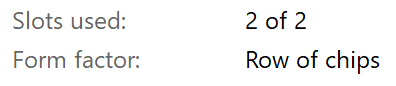
Look at form factor. In my case it is Row of chips. If you have the same form factor, I am sorry to say but you cannot upgrade your RAM because it is soldered Ram which means it is on the motherboard and cannot be upgraded.
Otherwise, if you have the form factor of DIMM or SODIMM you are in luck. These form factors can be upgraded.
Step 4 Check the RAM speed
Ram speed can be checked in Windows Task Manager, which we opened in the last step. Open Task Manager, go to performance tab and select Memory. Here at the bottom, you can see RAM Speed. Speed is calculated in Mhz.
Step 5 Buy Ram
So now you have all the specification you need when purchasing RAM. You just need to decide on how much Ram you really require. I will give you a quick example on how to search for your RAM: 16GB SODIMM DDR4 3200Mhz